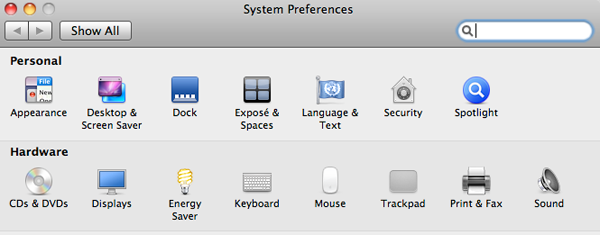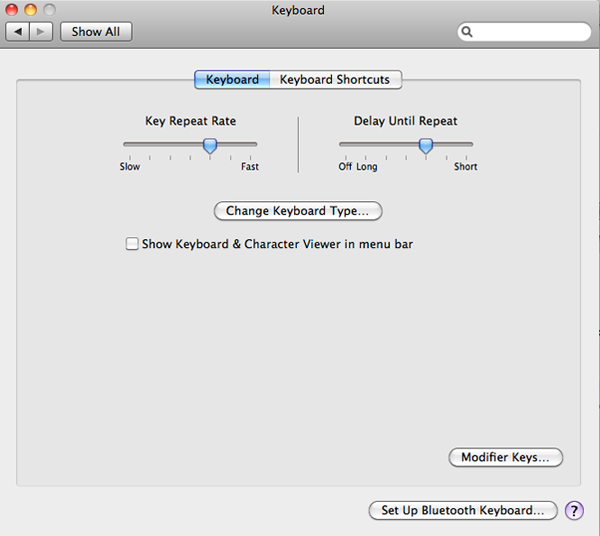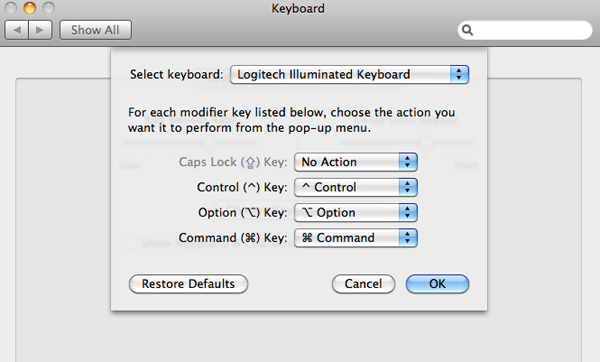It was a beautiful fall day on October 2, 2011 and I was itching to change the way I managed my email. That is the day when I purchased Sparrow v1.3.2 and immediately was so happy with it. Sparrow is an email client that is fast, sleek and just looks pretty. There, I said it. But since that beautiful day I have really missed having mail rules. You see, Sparrow doesn’t have rules. It imagines that we all live in a perfect email world without spam. Well no matter how many rules we put on our mail server, some stuff does get through. And because I heavily rely on my email and do not want to miss something important, our rules are not the crazy and overbearing kind. So at this point I really need rules and I’m going to have to stop using Sparrow. I am not sure what application I’ll be going back to at the moment, but it does sadden me to say goodbye to little Sparrow.
If there is something I am missing and there’s actually a way to have rules, please let me know.